
| Package | flash.display |
| Class | public class Stage |
| Inheritance | Stage  DisplayObjectContainer DisplayObjectContainer  InteractiveObject InteractiveObject  DisplayObject DisplayObject  EventDispatcher EventDispatcher  Object Object |
The Stage object is not globally accessible. You need to access it through the
stage property of a DisplayObject instance.
The Stage class has several ancestor classes — DisplayObjectContainer, InteractiveObject, DisplayObject, and EventDispatcher — from which it inherits properties and methods. Many of these properties and methods are either inapplicable to Stage objects, or require security checks when called on a Stage object. The properties and methods that require security checks are documented as part of the Stage class.
In addition, the following inherited properties are inapplicable to Stage objects. If you try to set them, an IllegalOperationError is thrown. These properties may always be read, but since they cannot be set, they will always contain default values.
accessibilityPropertiesalphablendModecacheAsBitmapcontextMenufiltersfocusRectloaderInfomaskmouseEnablednameopaqueBackgroundrotationscale9GridscaleXscaleYscrollRecttabEnabledtabIndextransformvisiblexy| Property | Defined By | ||
|---|---|---|---|
 | accessibilityProperties : AccessibilityProperties
The current accessibility options for this display object.
| DisplayObject | |
| align : String
A value from the StageAlign class that specifies the alignment of the stage in
Flash Player or the browser.
| Stage | ||
 | alpha : Number
Indicates the alpha transparency value of the object specified.
| DisplayObject | |
 | blendMode : String
A value from the BlendMode class that specifies which blend mode to use.
| DisplayObject | |
| cacheAsBitmap : Boolean
[write-only]
| Stage | ||
 | constructor : Object
A reference to the class object or constructor function for a given object instance.
| Object | |
 | contextMenu : NativeMenu
Specifies the context menu associated with this object.
| InteractiveObject | |
| displayState : String
A value from the StageDisplayState class that specifies which display state to use.
| Stage | ||
 | doubleClickEnabled : Boolean
Specifies whether the object receives doubleClick events.
| InteractiveObject | |
 | filters : Array
An indexed array that contains each filter object currently associated with the display object.
| DisplayObject | |
| focus : InteractiveObject
The interactive object with keyboard focus; or null if focus is not set
or if the focused object belongs to a security sandbox to which the calling object does not
have access.
| Stage | ||
 | focusRect : Object
Specifies whether this object displays a focus rectangle.
| InteractiveObject | |
| frameRate : Number
Gets and sets the frame rate of the stage.
| Stage | ||
| fullScreenHeight : uint
[read-only]
Returns the height of the monitor that will be used when going to full screen size, if that state
is entered immediately.
| Stage | ||
| fullScreenSourceRect : Rectangle
Sets Flash Player to scale a specific region of the stage to full-screen mode.
| Stage | ||
| fullScreenWidth : uint
[read-only]
Returns the width of the monitor that will be used when going to full screen size, if that state
is entered immediately.
| Stage | ||
| height : Number
Indicates the height of the display object, in pixels.
| Stage | ||
 | loaderInfo : LoaderInfo
[read-only]
Returns a LoaderInfo object containing information about loading the file
to which this display object belongs.
| DisplayObject | |
 | mask : DisplayObject
The calling display object is masked by the specified mask object.
| DisplayObject | |
| mouseChildren : Boolean
Determines whether or not the children of the object are mouse enabled.
| Stage | ||
 | mouseEnabled : Boolean
Specifies whether this object receives mouse messages.
| InteractiveObject | |
 | mouseX : Number
[read-only]
Indicates the x coordinate of the mouse position, in pixels.
| DisplayObject | |
 | mouseY : Number
[read-only]
Indicates the y coordinate of the mouse position, in pixels.
| DisplayObject | |
 | name : String
Indicates the instance name of the DisplayObject.
| DisplayObject | |
[read-only]
A reference to the NativeWindow object containing this Stage.
| Stage | ||
| numChildren : int
[read-only]
Returns the number of children of this object.
| Stage | ||
 | opaqueBackground : Object
Specifies whether the display object is opaque with a certain background color.
| DisplayObject | |
 | parent : DisplayObjectContainer
[read-only]
Indicates the DisplayObjectContainer object that contains this display object.
| DisplayObject | |
 | prototype : Object
[static]
A reference to the prototype object of a class or function object.
| Object | |
| quality : String
A value from the StageQuality class that specifies which rendering quality is used.
| Stage | ||
 | root : DisplayObject
[read-only]
For a display object in a loaded SWF file, the root property is the
top-most display object in the portion of the display list's tree structure represented by that SWF file.
| DisplayObject | |
 | rotation : Number
Indicates the rotation of the DisplayObject instance, in degrees, from its original orientation.
| DisplayObject | |
 | scale9Grid : Rectangle
The current scaling grid that is in effect.
| DisplayObject | |
| scaleMode : String
A value from the StageScaleMode class that specifies which scale mode to use.
| Stage | ||
 | scaleX : Number
Indicates the horizontal scale (percentage) of the object as applied from the registration point.
| DisplayObject | |
 | scaleY : Number
Indicates the vertical scale (percentage) of an object as applied from the registration point of the object.
| DisplayObject | |
 | scrollRect : Rectangle
The scroll rectangle bounds of the display object.
| DisplayObject | |
| showDefaultContextMenu : Boolean
Specifies whether to show or hide the default items in the Flash Player
context menu.
| Stage | ||
 | stage : Stage
[read-only]
The Stage of the display object.
| DisplayObject | |
| stageFocusRect : Boolean
Specifies whether or not objects display a glowing border when they have focus.
| Stage | ||
| stageHeight : int
The current height, in pixels, of the Stage.
| Stage | ||
| stageWidth : int
Specifies the current width, in pixels, of the Stage.
| Stage | ||
| tabChildren : Boolean
Determines whether the children of the object are tab enabled.
| Stage | ||
| tabEnabled : Boolean
[write-only]
| Stage | ||
 | tabIndex : int
Specifies the tab ordering of objects in a SWF file.
| InteractiveObject | |
| textSnapshot : TextSnapshot
[read-only]
Returns a TextSnapshot object for this DisplayObjectContainer instance.
| Stage | ||
 | transform : Transform
An object with properties pertaining to a display object's matrix, color transform, and pixel bounds.
| DisplayObject | |
 | visible : Boolean
Whether or not the display object is visible.
| DisplayObject | |
| width : Number
Indicates the width of the display object, in pixels.
| Stage | ||
 | x : Number
Indicates the x coordinate of the DisplayObject instance relative to the local coordinates of
the parent DisplayObjectContainer.
| DisplayObject | |
 | y : Number
Indicates the y coordinate of the DisplayObject instance relative to the local coordinates of
the parent DisplayObjectContainer.
| DisplayObject | |
| Method | Defined By | ||
|---|---|---|---|
|
Adds a child DisplayObject instance to this DisplayObjectContainer instance.
| Stage | ||
|
Adds a child DisplayObject instance to this DisplayObjectContainer
instance.
| Stage | ||
|
addEventListener(type:String, listener:Function, useCapture:Boolean = false, priority:int = 0, useWeakReference:Boolean = false):void
Registers an event listener object with an EventDispatcher object so that the listener
receives notification of an event.
| Stage | ||
 |
Indicates whether the security restrictions
would cause any display objects to be omitted from the list returned by calling
the DisplayObjectContainer.getObjectsUnderPoint() method
with the specified point point.
| DisplayObjectContainer | |
|
Sets keyboard focus to the interactive object specified by objectToFocus, with
the focus direction specified by the direction parameter.
| Stage | ||
 |
Determines whether the specified display object is a child of the DisplayObjectContainer instance or
the instance itself.
| DisplayObjectContainer | |
|
Dispatches an event into the event flow.
| Stage | ||
 |
Returns a rectangle that defines the area of the display object relative to the coordinate system
of the targetCoordinateSpace object.
| DisplayObject | |
 |
Returns the child display object instance that exists at the specified index.
| DisplayObjectContainer | |
 |
Returns the child display object that exists with the specified name.
| DisplayObjectContainer | |
 |
Returns the index position of a child DisplayObject instance.
| DisplayObjectContainer | |
 |
Returns an array of objects that lie under the specified point and are children
(or grandchildren, and so on) of this DisplayObjectContainer instance.
| DisplayObjectContainer | |
 |
Returns a rectangle that defines the boundary of the display object,
based on the coordinate system defined by the targetCoordinateSpace
parameter, excluding any strokes on shapes.
| DisplayObject | |
 |
Converts the point object from the Stage (global) coordinates
to the display object's (local) coordinates.
| DisplayObject | |
|
Checks whether the EventDispatcher object has any listeners registered for a specific type
of event.
| Stage | ||
 |
Indicates whether an object has a specified property defined.
| Object | |
 |
Evaluates the display object to see if it overlaps or intersects with the
obj display object.
| DisplayObject | |
 |
Evaluates the display object to see if it overlaps or intersects with the
point specified by the x and y parameters.
| DisplayObject | |
|
Calling the invalidate() method signals Flash Player to alert display objects
on the next opportunity it has to render the display list (for example, when the playhead
advances to a new frame).
| Stage | ||
|
Determines whether the Stage.focus property returns null for
security reasons.
| Stage | ||
 |
Indicates whether an instance of the Object class is in the prototype chain of the object specified
as the parameter.
| Object | |
 |
Converts the point object from the display object's (local) coordinates to the
Stage (global) coordinates.
| DisplayObject | |
 |
Indicates whether the specified property exists and is enumerable.
| Object | |
 |
Removes the specified child DisplayObject instance from the child list of the DisplayObjectContainer instance.
| DisplayObjectContainer | |
|
Removes a child DisplayObject from the specified index position in the child list of
the DisplayObjectContainer.
| Stage | ||
 |
Removes a listener from the EventDispatcher object.
| EventDispatcher | |
|
Changes the position of an existing child in the display object container.
| Stage | ||
 |
Sets the availability of a dynamic property for loop operations.
| Object | |
 |
Swaps the z-order (front-to-back order) of the two specified child objects.
| DisplayObjectContainer | |
|
Swaps the z-order (front-to-back order) of the child objects at the two specified index positions in the
child list.
| Stage | ||
 |
Returns the string representation of the specified object.
| Object | |
 |
Returns the primitive value of the specified object.
| Object | |
|
Checks whether an event listener is registered with this EventDispatcher object or any of
its ancestors for the specified event type.
| Stage | ||
| Event | Summary | Defined By | ||
|---|---|---|---|---|
 | Dispatched when Flash Player or an AIR application gains operating system focus and becomes active. | EventDispatcher | ||
 | Dispatched when a display object is added to the display list. | DisplayObject | ||
 | Dispatched when a display object is added to the on stage display list, either directly or through the addition of a sub tree in which the display object is contained. | DisplayObject | ||
 | Dispatched when a user presses and releases the main button of the user's pointing device over the same InteractiveObject. | InteractiveObject | ||
 | Dispatched when the user selects the context menu associated with this interactive object in an AIR application. | InteractiveObject | ||
 | Dispatched when Flash Player or an AIR application loses operating system focus and is becoming inactive. | EventDispatcher | ||
 | Dispatched when a user presses and releases the main button of a pointing device twice in rapid succession over the same InteractiveObject when that object's doubleClickEnabled flag is set to true. | InteractiveObject | ||
 | Dispatched when the playhead is entering a new frame. | DisplayObject | ||
 | Dispatched after a display object gains focus. | InteractiveObject | ||
 | Dispatched after a display object loses focus. | InteractiveObject | ||
| Dispatched when the Stage object enters, or leaves, full-screen mode. | Stage | |||
 | Dispatched when the user presses a key. | InteractiveObject | ||
 | Dispatched when the user attempts to change focus by using keyboard navigation. | InteractiveObject | ||
 | Dispatched when the user releases a key. | InteractiveObject | ||
 | Dispatched when a user presses and releases the middle button of the user's pointing device over the same InteractiveObject. | InteractiveObject | ||
 | Dispatched when a user presses the middle pointing device button over an InteractiveObject instance. | InteractiveObject | ||
 | Dispatched when a user releases the pointing device button over an InteractiveObject instance. | InteractiveObject | ||
 | Dispatched when a user presses the pointing device button over an InteractiveObject instance. | InteractiveObject | ||
 | Dispatched when the user attempts to change focus by using a pointer device. | InteractiveObject | ||
| Dispatched by the Stage object when the mouse pointer moves out of the stage area. | Stage | |||
 | Dispatched when a user moves the pointing device while it is over an InteractiveObject. | InteractiveObject | ||
 | Dispatched when the user moves a pointing device away from an InteractiveObject instance. | InteractiveObject | ||
 | Dispatched when the user moves a pointing device over an InteractiveObject instance. | InteractiveObject | ||
 | Dispatched when a user releases the pointing device button over an InteractiveObject instance. | InteractiveObject | ||
 | Dispatched when a mouse wheel is spun over an InteractiveObject instance. | InteractiveObject | ||
 | Dispatched by the drag initiator InteractiveObject when the user releases the drag gesture. | InteractiveObject | ||
 | Dispatched by the target InteractiveObject when a dragged object is dropped on it and the drop has been accepted with a call to DragManager.acceptDragDrop(). | InteractiveObject | ||
 | Dispatched by an InteractiveObject when a drag gesture enters its boundary. | InteractiveObject | ||
 | Dispatched by an InteractiveObject when a drag gesture leaves its boundary. | InteractiveObject | ||
 | Dispatched by an InteractiveObject continually while a drag gesture remains within its boundary. | InteractiveObject | ||
 | Dispatched at the beginning of a drag operation by the InteractiveObject that is specified as the drag initiator in the DragManager.doDrag() call. | InteractiveObject | ||
 | Dispatched during a drag operation by the InteractiveObject that is specified as the drag initiator in the DragManager.doDrag() call. | InteractiveObject | ||
 | Dispatched when a display object is about to be removed from the display list. | DisplayObject | ||
 | Dispatched when a display object is about to be removed from the display list, either directly or through the removal of a sub tree in which the display object is contained. | DisplayObject | ||
 | Dispatched when the display list is about to be updated and rendered. | DisplayObject | ||
| Dispatched when the scaleMode property of the Stage object is set to StageScaleMode.NO_SCALE and the SWF file is resized. | Stage | |||
 | Dispatched when a user presses and releases the right button of the user's pointing device over the same InteractiveObject. | InteractiveObject | ||
 | Dispatched when a user presses the pointing device button over an InteractiveObject instance. | InteractiveObject | ||
 | Dispatched when a user releases the pointing device button over an InteractiveObject instance. | InteractiveObject | ||
 | Dispatched when the user moves a pointing device away from an InteractiveObject instance. | InteractiveObject | ||
 | Dispatched when the user moves a pointing device over an InteractiveObject instance. | InteractiveObject | ||
 | Dispatched when the value of the object's tabChildren flag changes. | InteractiveObject | ||
 | Dispatched when the object's tabEnabled flag changes. | InteractiveObject | ||
 | Dispatched when the value of the object's tabIndex property changes. | InteractiveObject | ||
| align | property |
align:String [read-write] A value from the StageAlign class that specifies the alignment of the stage in Flash Player or the browser. The following are valid values:
| Value | Vertical Alignment | Horizontal |
|---|---|---|
StageAlign.TOP | Top | Center |
StageAlign.BOTTOM | Bottom | Center |
StageAlign.LEFT | Center | Left |
StageAlign.RIGHT | Center | Right |
StageAlign.TOP_LEFT | Top | Left |
StageAlign.TOP_RIGHT | Top | Right |
StageAlign.BOTTOM_LEFT | Bottom | Left |
StageAlign.BOTTOM_RIGHT | Bottom | Right |
The align property is only available to an object that is in the same security sandbox
as the Stage owner (the main SWF file).
To avoid this, the Stage owner can grant permission to the domain of the
calling object by calling the Security.allowDomain() method or the Security.alowInsecureDomain() method.
For more information, see the "Security" chapter in Programming ActionScript 3.0.
public function get align():String
public function set align(value:String):void
See also
| cacheAsBitmap | property |
cacheAsBitmap:Boolean [write-only] public function set cacheAsBitmap(value:Boolean):void
| displayState | property |
displayState:String [read-write] A value from the StageDisplayState class that specifies which display state to use. The following are valid values:
StageDisplayState.FULL_SCREEN Sets AIR application or Flash Player to expand the
stage over the user's entire screen, with keyboard input disabled.StageDisplayState.FULL_SCREEN_INTERACTIVE Sets the AIR application to expand the
stage over the user's entire screen, with keyboard input allowed.
(Not available for content running in Flash Player.)StageDisplayState.NORMAL Sets the player back to the standard stage display mode.The scaling behavior of the movie in full-screen mode is determined by the scaleMode
setting (set using the Stage.scaleMode property or the SWF file's embed
tag settings in the HTML file). If the scaleMode property is set to noScale
while the application transitions to full-screen mode, the Stage width and height
properties are updated, and the Stage the resize event.
The following restrictions apply to SWF files that play within an HTML page (not those using the stand-alone Flash Player or not running in the AIR runtime):
allowFullScreen parameter to the object
and embed tags in the HTML page that includes the SWF file, with allowFullScreen set
to "true", as shown in the following example:
<param name="allowFullScreen" value="true" />
...
<embed src="example.swf" allowFullScreen="true" ... >An HTML page may also use a script to generate SWF-embedding tags. You need to alter the script
so that it inserts the proper allowFullScreen settings. HTML pages generated by Flash and
Flex Builder use the AC_FL_RunContent() function to embed references to SWF files, and you
need to add the allowFullScreen parameter settings, as in the following:
AC_FL_RunContent( ... "allowFullScreen", "true", ... )
Stage.displayState without user input. While Flash Player is in full-screen mode, all keyboard input is disabled
(except keyboard shortcuts that take the user out of full-screen mode). A Flash Player dialog box appears over the movie
when users enter full-screen mode to inform the users they are in full-screen mode and that they can press the Escape key
to end full-screen mode.wmode in the HTML) to Opaque Windowless (opaque)
or Transparent Windowless (transparent), full-screen can be initiated,
but the full-screen window will always be opaque.These restrictions are not present for SWF content running in the stand-alone Flash Player or in AIR . AIR supports an interactive full-screen mode which allows keyboard input.
For AIR content running in full-screen mode, the system screen saver and power saving options are disabled while video content is playing and until until either the video stops or full-screen mode is exited.
public function get displayState():String
public function set displayState(value:String):void
SecurityError — Calling the displayState property of a Stage object throws an exception for
any caller that is not in the same security sandbox as the Stage owner (the main SWF file).
To avoid this, the Stage owner can grant permission to the domain of the caller by calling
the Security.allowDomain() method or the Security.allowInsecureDomain() method.
For more information, see the "Security" chapter in Programming ActionScript 3.0.
Trying to set the displayState property while the settings dialog is displayed, without a user response, or
if the param or embed HTML tag's allowFullScreen attribute is not set to
true throws a security error.
|
See also
displayState
property. Note: Fullscreen can only be triggered in certain situations, such as if the user has clicked or pressed a key, due to security restrictions. When run in a browser, the allowFullScreen property must be set to true.
package {
import flash.display.Sprite;
import flash.display.Stage;
import flash.events.*;
import flash.net.NetConnection;
import flash.net.NetStream;
import flash.media.Video;
public class FullScreenExample extends Sprite
{
private var videoURL:String = "testVideo.flv";
private var connection:NetConnection;
private var stream:NetStream;
private var video:Video;
public function FullScreenExample() {
connection = new NetConnection();
connection.addEventListener(NetStatusEvent.NET_STATUS, netStatusHandler);
connection.addEventListener(SecurityErrorEvent.SECURITY_ERROR, securityErrorHandler);
connection.connect(null);
loaderInfo.addEventListener(Event.INIT, createMouseListener);
}
private function createMouseListener(event:Event):void {
stage.addEventListener(MouseEvent.CLICK,toggleFullScreen);
}
private function toggleFullScreen(event:MouseEvent):void {
switch(stage.displayState) {
case "normal":
stage.displayState = "fullScreen";
break;
case "fullScreen":
default:
stage.displayState = "normal";
break;
}
}
// Video related:
private function netStatusHandler(event:NetStatusEvent):void {
switch (event.info.code) {
case "NetConnection.Connect.Success":
connectStream();
break;
case "NetStream.Play.StreamNotFound":
trace("Unable to locate video: " + videoURL);
break;
}
}
private function connectStream():void {
var stream:NetStream = new NetStream(connection);
stream.addEventListener(NetStatusEvent.NET_STATUS, netStatusHandler);
stream.addEventListener(AsyncErrorEvent.ASYNC_ERROR, asyncErrorHandler);
video = new Video(stage.stageWidth,stage.stageHeight);
video.attachNetStream(stream);
stream.play(videoURL);
addChild(video);
}
private function securityErrorHandler(event:SecurityErrorEvent):void {
trace("securityErrorHandler: " + event);
}
private function asyncErrorHandler(event:AsyncErrorEvent):void {
// ignore AsyncErrorEvent events.
}
}
}| focus | property |
focus:InteractiveObject [read-write]
The interactive object with keyboard focus; or null if focus is not set
or if the focused object belongs to a security sandbox to which the calling object does not
have access.
public function get focus():InteractiveObject
public function set focus(value:InteractiveObject):void
Error — Throws an error if focus cannot be set to the target.
|
| frameRate | property |
frameRate:Number [read-write] Gets and sets the frame rate of the stage. The frame rate is defined as frames per second. By default the rate is set to the frame rate of the first SWF file loaded. Valid range for the frame rate is from 0.01 to 1000 frames per second.
Note: An application might not be able to follow
high frame rate settings, either because the target platform is not fast enough or the player is
synchronized to the vertical blank timing of the display device (usually 60 Hz on LCD devices).
In some cases, a target platform might also choose to lower the maximum frame rate if it
anticipates high CPU usage.
For content running in Adobe AIR, setting the frameRate property of one Stage
object changes the frame rate for all Stage objects (used by different NativeWindow objects).
public function get frameRate():Number
public function set frameRate(value:Number):void
SecurityError — Calling the frameRate property of a Stage object throws an exception for
any caller that is not in the same security sandbox as the Stage owner (the main SWF file).
To avoid this, the Stage owner can grant permission to the domain of the caller by calling
the Security.allowDomain() method or the Security.allowInsecureDomain() method.
For more information, see the "Security" chapter in Programming ActionScript 3.0.
|
| fullScreenHeight | property |
fullScreenHeight:uint [read-only] Returns the height of the monitor that will be used when going to full screen size, if that state is entered immediately. If the user has multiple monitors, the monitor that's used is the monitor that most of the stage is on at the time.
Note: If the user has the opportunity to move the browser from one
monitor to another between retrieving the value and going to full screen
size, the value could be incorrect. If you retrieve the value in an event handler that
sets Stage.displayState to StageDisplayState.FULL_SCREEN, the value will be
correct.
This is the pixel height of the monitor and is the same as the
stage height would be if Stage.align is set to StageAlign.TOP_LEFT
and Stage.scaleMode is set to StageScaleMode.NO_SCALE.
Player Version: Flash Player 9 Update 3.
public function get fullScreenHeight():uint
See also
enterFullScreen() event handler,
which sets the fullScreenSourceRect property and enters full screen mode. To set the
fullScreenSourceRect property, the event handler starts with the location and dimensions of the
red square. It then compares the aspect ratio (width divided by height) of the red square to the
aspect ratio of the stage at full screen width and height so that it can expand the rectangle
(fullScreenSourceRect) to match the screen's aspect ratio. The result is that the red
square occupies the entire height of the monitor with the green background visible on each side.
If the aspect ratio was not matched, the stage background color, which is white by default, would show
on each side instead of the green background.
Note: Test this example in the browser. In the Flash Publish Settings dialog, on the HTML tab, select the template Flash Only - Allow Full Screen. Specify the Flash Player version for Update 3, and make sure the Flash and HTML formats are selected on the Formats tab. Then publish and open the resulting HTML file in the browser.
import flash.display.Sprite;
import flash.display.Stage;
import flash.display.StageDisplayState;
import flash.events.MouseEvent;
import flash.geom.Rectangle;
// cover the stage with a green rectangle
var greenRect:Sprite = new Sprite();
greenRect.graphics.beginFill(0x00FF00);
greenRect.graphics.drawRect(0, 0, stage.stageWidth, stage.stageHeight);
addChild(greenRect);
// create red square on stage, turn it into a button for going to full screen
var redSquare:Sprite = new Sprite();
redSquare.graphics.beginFill(0xFF0000);
redSquare.graphics.drawRect(0, 0, 300, 300);
redSquare.x = 50;
redSquare.y = 50;
redSquare.addEventListener(MouseEvent.CLICK, enterFullScreen);
redSquare.buttonMode = true;
addChild(redSquare);
function enterFullScreen(e:MouseEvent):void
{
// we will go to full screen zoomed in on the red square
var redSquare:Sprite = e.target as Sprite;
var fullScreenRect:Rectangle = new Rectangle(redSquare.x, redSquare.y, redSquare.width, redSquare.height);
// calculate aspect ratio of the red square
var rectAspectRatio:Number = fullScreenRect.width / fullScreenRect.height;
// calculate aspect ratio of the screen
var screenAspectRatio:Number = stage.fullScreenWidth / stage.fullScreenHeight;
// change the fullScreenRect so that it covers the entire screen, keeping it centered on the redSquare
// try commenting out this section to see what happens if you do not fix the aspect ratio.
if (rectAspectRatio > screenAspectRatio) {
var newHeight:Number = fullScreenRect.width / screenAspectRatio;
fullScreenRect.y -= ((newHeight - fullScreenRect.height) / 2);
fullScreenRect.height = newHeight;
} else if (rectAspectRatio < screenAspectRatio) {
var newWidth:Number = fullScreenRect.height * screenAspectRatio;
fullScreenRect.x -= ((newWidth - fullScreenRect.width) / 2);
fullScreenRect.width = newWidth;
}
// go to full screen
stage.fullScreenSourceRect = fullScreenRect;
stage.displayState = StageDisplayState.FULL_SCREEN;
}
| fullScreenSourceRect | property |
fullScreenSourceRect:Rectangle [read-write] Sets Flash Player to scale a specific region of the stage to full-screen mode. If available, Flash Player scales in hardware, which uses the graphics and video card on a user's computer, and generally displays content more quickly than software scaling.
When this property is set to a valid rectangle and the displayState property is set to full-screen mode,
Flash Player scales the specified area. The actual Stage size in pixels within ActionScript does not change.
Flash Player enforces a minimum limit for the size of the rectangle to accommodate the standard "Press Esc to exit full-screen mode" message.
This limit is usually around 260 by 30 pixels but can vary on platform and Flash Player version.
This property can only be set when Flash Player is not in full-screen mode.
To use this property correctly, set this property first, then set the displayState property to full-screen mode, as shown in the code examples.
To enable scaling, set the fullScreenSourceRect property to a rectangle object:
// valid, will enable hardware scaling stage.fullScreenSourceRect = new Rectangle(0,0,320,240);
To disable scaling, set the fullScreenSourceRect=null in ActionScript 3.0, and undefined in ActionScript 2.0.
stage.fullScreenSourceRect = null;
The end user also can select within Flash Player Display Settings to turn off hardware scaling, which is enabled by default. For more information, see www.adobe.com/go/display_settings.
Player Version: Flash Player 9 Update 3.
public function get fullScreenSourceRect():Rectangle
public function set fullScreenSourceRect(value:Rectangle):void
See also
import flash.geom.*;
{
stage.fullScreenSourceRect = new Rectangle(0,0,320,240);
stage.displayState = StageDisplayState.FULL_SCREEN;
}Before using the full-screen mode with hardware scaling, the following conditions must be met:
allowFullScreen
attribute must be set to true for the object and embed tag.
(The scripts that generate SWF-embedding tags must also allow for full screen.) For sample of
files that can be used for Flex Builder, see the article,
Exploring full-screen
mode in Flash Player 9.An FLV file is loaded using NetConnection and NetStream objects. Since the FLV file
is in the same directory as the SWF file and will connect via HTTP, the NetConnection.connect()
method's parameter is set to null. The connect NetConnection object
reports its status by dispatching a netStatus event which invokes
the netStatusHandler() method. The netStatusHandler() method
checks if the connection was successful and invokes connectStream() method,
which creates a NetStream object that takes the NetConnection object as a parameter.
It also creates a video object and attached the NetStream object to the video object.
The video object then is added to the display list and the stream is set to play. Since
the FLV video file does not contain metadata or cue point information, an AsyncError
event will be dispatched. A listener must be set up to handle the event. Here the listener
is set up and it ignores the event. Another listener for netStatus event is also
set up for the NetStream object. It will display an error message if the stream was not found.
(Note that netStatusHandler() could be used to handle any number of different
status information reported for the stream or connection.)
When the properties and methods of a loaded SWF file are accessible, the
createMouseListener() method is invoked. It sets up an event listener for when
the mouse is clicked on the stage. The toggleFullScreen() method checks if
the display state is in the full or normal screen mode. If it is normal, the size of the video object
is set to the size of the video stream. The fullScreenSourceRect property is set
to a rectangle matching the dimensions of the video object. Then the Stage.displayMode
property is set to full screen, which causes the video in the source rectangle to expand to fill
the full screen area. If system requirements are met, the machine's graphics hardware will be
used to improve the performance of the full-screen video rendering and the display state is set
to full-screen mode. In order to catch any security error that may occur while switching to
the full-screen mode, a try...catch is used. (Note that the display state must be
set to full-screen mode after the fullScreenSourceRect property is set.) Before
switching to the normal-screen mode, the video object's width and height are set back to the saved
original video object's width and height. Otherwise, the changes made to the video object for
the full-screen mode will determine the width and height.
package {
import flash.display.Sprite;
import flash.display.StageDisplayState;
import flash.media.Video;
import flash.net.NetConnection;
import flash.net.NetStream;
import flash.events.NetStatusEvent;
import flash.events.AsyncErrorEvent;
import flash.events.SecurityErrorEvent;
import flash.events.MouseEvent;
import flash.events.Event;
import flash.geom.Rectangle;
public class Stage_fullScreenSourceRectExample2 extends Sprite {
private var videoURL:String = "testVideo1.flv";
private var connection:NetConnection;
private var stream:NetStream;
private var myVideo:Video;
private var savedWidth:uint;
private var savedHeight:uint;
public function Stage_fullScreenSourceRectExample2() {
connection = new NetConnection();
connection.addEventListener(NetStatusEvent.NET_STATUS, netStatusHandler);
connection.addEventListener(SecurityErrorEvent.SECURITY_ERROR, securityErrorHandler);
connection.connect(null);
loaderInfo.addEventListener(Event.INIT, createMouseListener);
}
private function createMouseListener(event:Event):void {
stage.addEventListener(MouseEvent.CLICK, toggleFullScreen);
}
private function toggleFullScreen(event:MouseEvent):void {
if(stage.displayState == StageDisplayState.NORMAL) {
myVideo.width = myVideo.videoWidth;
myVideo.height = myVideo.videoHeight;
try {
stage.fullScreenSourceRect = new Rectangle(myVideo.x, myVideo.y,
myVideo.width, myVideo.height);
stage.displayState = StageDisplayState.FULL_SCREEN;
} catch (e:SecurityError) {
trace ("A security error occurred while switching to full screen: " + event);
myVideo.width = savedWidth;
myVideo.height = savedHeight;
}
}else {
myVideo.width = savedWidth;
myVideo.height = savedHeight;
stage.displayState = StageDisplayState.NORMAL;
}
}
private function netStatusHandler(event:NetStatusEvent):void {
switch (event.info.code) {
case "NetConnection.Connect.Success":
connectStream();
break;
case "NetStream.Play.StreamNotFound":
trace ("Unable to locate video: " + videoURL);
break;
}
}
private function connectStream():void {
var stream:NetStream = new NetStream(connection);
stream.addEventListener(NetStatusEvent.NET_STATUS, netStatusHandler);
stream.addEventListener(AsyncErrorEvent.ASYNC_ERROR, asyncErrorHandler);
myVideo = new Video();
myVideo.attachNetStream(stream);
stream.play(videoURL);
savedWidth = myVideo.width;
savedHeight = myVideo.height;
addChild(myVideo);
}
private function securityErrorHandler(event:SecurityErrorEvent):void {
trace("securityErrorHandler: " + event);
}
private function asyncErrorHandler(event:AsyncErrorEvent):void {
}
}
}
| fullScreenWidth | property |
fullScreenWidth:uint [read-only] Returns the width of the monitor that will be used when going to full screen size, if that state is entered immediately. If the user has multiple monitors, the monitor that's used is the monitor that most of the stage is on at the time.
Note: If the user has the opportunity to move the browser from one
monitor to another between retrieving the value and going to full screen
size, the value could be incorrect. If you retrieve the value in an event handler that
sets Stage.displayState to StageDisplayState.FULL_SCREEN, the value will be
correct.
This is the pixel width of the monitor and is the same as the stage width would be if
Stage.align is set to StageAlign.TOP_LEFT and
Stage.scaleMode is set to StageScaleMode.NO_SCALE.
Player Version: Flash Player 9 Update 3.
public function get fullScreenWidth():uint
See also
enterFullScreen() event handler,
which sets the fullScreenSourceRect property and enters full screen mode. To set the
fullScreenSourceRect property, the event handler starts with the location and dimensions of the
red square. It then compares the aspect ratio (width divided by height) of the red square to the
aspect ratio of the stage at full screen width and height so that it can expand the rectangle
(fullScreenSourceRect) to match the screen's aspect ratio. The result is that the red
square occupies the entire height of the monitor with the green background visible on each side.
If the aspect ratio was not matched, the stage background color, which is white by default, would show
on each side instead of the green background.
Note: Test this example in the browser. In the Flash Publish Settings dialog, on the HTML tab, select the template Flash Only - Allow Full Screen. Specify the Flash Player version for Update 3, and make sure the Flash and HTML formats are selected on the Formats tab. Then publish and open the resulting HTML file in the browser.
import flash.display.Sprite;
import flash.display.Stage;
import flash.display.StageDisplayState;
import flash.events.MouseEvent;
import flash.geom.Rectangle;
// cover the stage with a green rectangle
var greenRect:Sprite = new Sprite();
greenRect.graphics.beginFill(0x00FF00);
greenRect.graphics.drawRect(0, 0, stage.stageWidth, stage.stageHeight);
addChild(greenRect);
// create red square on stage, turn it into a button for going to full screen
var redSquare:Sprite = new Sprite();
redSquare.graphics.beginFill(0xFF0000);
redSquare.graphics.drawRect(0, 0, 300, 300);
redSquare.x = 50;
redSquare.y = 50;
redSquare.addEventListener(MouseEvent.CLICK, enterFullScreen);
redSquare.buttonMode = true;
addChild(redSquare);
function enterFullScreen(e:MouseEvent):void
{
// we will go to full screen zoomed in on the red square
var redSquare:Sprite = e.target as Sprite;
var fullScreenRect:Rectangle = new Rectangle(redSquare.x, redSquare.y, redSquare.width, redSquare.height);
// calculate aspect ratio of the red square
var rectAspectRatio:Number = fullScreenRect.width / fullScreenRect.height;
// calculate aspect ratio of the screen
var screenAspectRatio:Number = stage.fullScreenWidth / stage.fullScreenHeight;
// change the fullScreenRect so that it covers the entire screen, keeping it centered on the redSquare
// try commenting out this section to see what happens if you do not fix the aspect ratio.
if (rectAspectRatio > screenAspectRatio) {
var newHeight:Number = fullScreenRect.width / screenAspectRatio;
fullScreenRect.y -= ((newHeight - fullScreenRect.height) / 2);
fullScreenRect.height = newHeight;
} else if (rectAspectRatio < screenAspectRatio) {
var newWidth:Number = fullScreenRect.height * screenAspectRatio;
fullScreenRect.x -= ((newWidth - fullScreenRect.width) / 2);
fullScreenRect.width = newWidth;
}
// go to full screen
stage.fullScreenSourceRect = fullScreenRect;
stage.displayState = StageDisplayState.FULL_SCREEN;
}
| height | property |
height:Number [read-write]
Indicates the height of the display object, in pixels. The height is calculated based on the bounds of the content of the display object.
When you set the height property, the scaleY property is adjusted accordingly, as shown in the
following code:
var rect:Shape = new Shape(); rect.graphics.beginFill(0xFF0000); rect.graphics.drawRect(0, 0, 100, 100); trace(rect.scaleY) // 1; rect.height = 200; trace(rect.scaleY) // 2;
Except for TextField and Video objects, a display object with no content (such as an empty sprite) has a height
of 0, even if you try to set height to a different value.
public function get height():Number
public function set height(value:Number):void
SecurityError — Referencing the height property of a Stage object throws an exception for
any caller that is not in the same security sandbox as the Stage owner (the main SWF file).
To avoid this, the Stage owner can grant permission to the domain of the caller by calling
the Security.allowDomain() method or the Security.allowInsecureDomain() method.
For more information, see the "Security" chapter in Programming ActionScript 3.0.
|
|
IllegalOperationError — It is always illegal to set the height property of a Stage object,
even if the calling object is the Stage owner (the main SWF file).
|
| mouseChildren | property |
mouseChildren:Boolean [read-write]
Determines whether or not the children of the object are mouse enabled.
If an object is mouse enabled, a user can interact with it by using a mouse. The default is true.
This property is useful when you create a button with an instance of the Sprite class
(instead of using the SimpleButton class). When you use a Sprite instance to create a button,
you can choose to decorate the button by using the addChild() method to add additional
Sprite instances. This process can cause unexpected behavior with mouse events because
the Sprite instances you add as children can become the target object of a mouse event
when you expect the parent instance to be the target object. To ensure that the parent
instance serves as the target objects for mouse events, you can set the
mouseChildren property of the parent instance to false.
No event is dispatched by setting this property. You must use the
addEventListener() method to create interactive functionality.
public function get mouseChildren():Boolean
public function set mouseChildren(value:Boolean):void
SecurityError — Referencing the mouseChildren property of a Stage object throws an exception for
any caller that is not in the same security sandbox as the Stage owner (the main SWF file).
To avoid this, the Stage owner can grant permission to the domain of the caller by calling
the Security.allowDomain() method or the Security.allowInsecureDomain() method.
For more information, see the "Security" chapter in Programming ActionScript 3.0.
|
| property |
nativeWindow:NativeWindow [read-only] A reference to the NativeWindow object containing this Stage.
The window represents the native operating system window; the Stage
represents the content contained by the window. This property is only
valid for content running in AIR. In Flash Player (content running in a
browser), this property will be null.
public function get nativeWindow():NativeWindow
| numChildren | property |
numChildren:int [read-only]
Returns the number of children of this object.
public function get numChildren():int
SecurityError — Referencing the numChildren property of a Stage object throws an exception for
any caller that is not in the same security sandbox as the Stage owner (the main SWF file).
To avoid this, the Stage owner can grant permission to the domain of the caller by calling
the Security.allowDomain() method or the Security.allowInsecureDomain() method.
For more information, see the "Security" chapter in Programming ActionScript 3.0.
|
| quality | property |
quality:String [read-write] A value from the StageQuality class that specifies which rendering quality is used. The following are valid values:
StageQuality.LOW—Low rendering quality. Graphics are not
anti-aliased, and bitmaps are not smoothed. This setting is not supported in Adobe AIR.StageQuality.MEDIUM—Medium rendering quality. Graphics are
anti-aliased using a 2 x 2 pixel grid, but bitmaps are not
smoothed. This setting is suitable for movies that do not contain text.
This setting is not supported in Adobe AIR.StageQuality.HIGH—High rendering quality. Graphics are anti-aliased
using a 4 x 4 pixel grid, and bitmaps are smoothed if the movie
is static. This is the default rendering quality setting that Flash Player uses.StageQuality.BEST—Very high rendering quality. Graphics are
anti-aliased using a 4 x 4 pixel grid and bitmaps are always
smoothed.Higher quality settings produce better rendering of scaled bitmaps. However, higher quality settings are computationally more expensive. In particular, when rendering scaled video, using higher quality settings can reduce the frame rate.
For content running in Adobe AIR, quality can be set to StageQuality.BEST
or StageQuality.HIGH (and the default value is StageQuality.HIGH).
Attempting to set it to another value has no effect (and the property remains unchanged).
For content running in Adobe AIR, setting the quality property of one Stage
object changes the rendering quality for all Stage objects (used by different NativeWindow objects).
quality property.
public function get quality():String
public function set quality(value:String):void
SecurityError — Calling the quality property of a Stage object throws an exception for
any caller that is not in the same security sandbox as the Stage owner (the main SWF file).
To avoid this, the Stage owner can grant permission to the domain of the caller by calling
the Security.allowDomain() method or the Security.allowInsecureDomain() method.
For more information, see the "Security" chapter in Programming ActionScript 3.0.
|
See also
| scaleMode | property |
scaleMode:String [read-write] A value from the StageScaleMode class that specifies which scale mode to use. The following are valid values:
StageScaleMode.EXACT_FIT—The entire Flash application is
visible in the specified area without distortion while maintaining the original aspect ratio
of the application. Borders can appear on two sides of the application.
StageScaleMode.SHOW_ALL—The entire Flash application is visible in
the specified area without trying to preserve the original aspect ratio. Distortion can occur.
StageScaleMode.NO_BORDER—The entire Flash application fills the specified area,
without distortion but possibly with some cropping, while maintaining the original aspect ratio
of the application.
StageScaleMode.NO_SCALE—The entire Flash application is fixed, so that
it remains unchanged even as the size of the player window changes. Cropping might
occur if the player window is smaller than the content.
public function get scaleMode():String
public function set scaleMode(value:String):void
SecurityError — Calling the scaleMode property of a Stage object throws an exception for
any caller that is not in the same security sandbox as the Stage owner (the main SWF file).
To avoid this, the Stage owner can grant permission to the domain of the caller by calling
the Security.allowDomain() method or the Security.allowInsecureDomain() method.
For more information, see the "Security" chapter in Programming ActionScript 3.0.
|
See also
| showDefaultContextMenu | property |
showDefaultContextMenu:Boolean [read-write] Specifies whether to show or hide the default items in the Flash Player context menu.
If the showDefaultContextMenu property is set to true (the
default), all context menu items appear. If the showDefaultContextMenu property
is set to false, only the Settings and About Adobe Flash Player menu items appear.
public function get showDefaultContextMenu():Boolean
public function set showDefaultContextMenu(value:Boolean):void
SecurityError — Calling the showDefaultContextMenu property of a Stage object throws an exception for
any caller that is not in the same security sandbox as the Stage owner (the main SWF file).
To avoid this, the Stage owner can grant permission to the domain of the caller by calling
the Security.allowDomain() method or the Security.allowInsecureDomain() method.
For more information, see the "Security" chapter in Programming ActionScript 3.0.
|
| stageFocusRect | property |
stageFocusRect:Boolean [read-write] Specifies whether or not objects display a glowing border when they have focus.
public function get stageFocusRect():Boolean
public function set stageFocusRect(value:Boolean):void
SecurityError — Calling the stageFocusRect property of a Stage object throws an exception for
any caller that is not in the same security sandbox as the Stage owner (the main SWF file).
To avoid this, the Stage owner can grant permission to the domain of the caller by calling
the Security.allowDomain() method or the Security.allowInsecureDomain() method.
For more information, see the "Security" chapter in Programming ActionScript 3.0.
|
| stageHeight | property |
stageHeight:int [read-write] The current height, in pixels, of the Stage.
If the value of the Stage.scaleMode property is set to StageScaleMode.NO_SCALE
when the user resizes the window, the Stage content maintains its size while the
stageHeight property changes to reflect the new height size of the screen area occupied by
the SWF file. (In the other scale modes, the stageHeight property always reflects the original
height of the SWF file.) You can add an event listener for the resize event and then use the
stageHeight property of the Stage class to determine the actual pixel dimension of the resized
Flash Player window. The event listener allows you to control how
the screen content adjusts when the user resizes the window.
Note: In an HTML page hosting the SWF file, both the object and embed tags' height attributes must be set to a percentage (such as 100%), not pixels. If the
settings are generated by JavaScript code, the height parameter of the AC_FL_RunContent()
method must be set to a percentage, too. This percentage is applied to the stageHeight
value.
public function get stageHeight():int
public function set stageHeight(value:int):void
SecurityError — Calling the stageHeight property of a Stage object throws an exception for
any caller that is not in the same security sandbox as the Stage owner (the main SWF file).
To avoid this, the Stage owner can grant permission to the domain of the caller by calling
the Security.allowDomain() method or the Security.allowInsecureDomain() method.
For more information, see the "Security" chapter in Programming ActionScript 3.0.
|
See also
| stageWidth | property |
stageWidth:int [read-write] Specifies the current width, in pixels, of the Stage.
If the value of the Stage.scaleMode property is set to StageScaleMode.NO_SCALE
when the user resizes the window, the Stage content maintains its defined size while the stageWidth
property changes to reflect the new width size of the screen area occupied by the SWF file. (In the other scale
modes, the stageWidth property always reflects the original width of the SWF file.) You can add an event
listener for the resize event and then use the stageWidth property of the Stage class to
determine the actual pixel dimension of the resized Flash Player window. The event listener allows you to control how
the screen content adjusts when the user resizes the window.
Note: In an HTML page hosting the SWF file, both the object and embed tags' width attributes must be set to a percentage (such as 100%), not pixels. If the
settings are generated by JavaScript code, the width parameter of the AC_FL_RunContent()
method must be set to a percentage, too. This percentage is applied to the stageWidth
value.
public function get stageWidth():int
public function set stageWidth(value:int):void
SecurityError — Calling the stageWidth property of a Stage object throws an exception for
any caller that is not in the same security sandbox as the Stage owner (the main SWF file).
To avoid this, the Stage owner can grant permission to the domain of the caller by calling
the Security.allowDomain() method or the Security.allowInsecureDomain() method.
For more information, see the "Security" chapter in Programming ActionScript 3.0.
|
See also
| tabChildren | property |
tabChildren:Boolean [read-write]
Determines whether the children of the object are tab enabled. Enables or disables tabbing for the
children of the object. The default is true.
public function get tabChildren():Boolean
public function set tabChildren(value:Boolean):void
SecurityError — Referencing the tabChildren property of a Stage object throws an exception for
any caller that is not in the same security sandbox as the Stage owner (the main SWF file).
To avoid this, the Stage owner can grant permission to the domain of the caller by calling
the Security.allowDomain() method or the Security.allowInsecureDomain() method.
For more information, see the "Security" chapter in Programming ActionScript 3.0.
|
| tabEnabled | property |
| textSnapshot | property |
textSnapshot:TextSnapshot [read-only]
Returns a TextSnapshot object for this DisplayObjectContainer instance.
public function get textSnapshot():TextSnapshot
IllegalOperationError — Referencing the textSnapshot property of a Stage object throws an
exception because the Stage class does not implement this property. To avoid this, call the
textSnapshot property of a display object container other than the Stage object.
|
| width | property |
width:Number [read-write]
Indicates the width of the display object, in pixels. The width is calculated based on the bounds of the content of the display object.
When you set the width property, the scaleX property is adjusted accordingly, as shown in the
following code:
var rect:Shape = new Shape(); rect.graphics.beginFill(0xFF0000); rect.graphics.drawRect(0, 0, 100, 100); trace(rect.scaleX) // 1; rect.width = 200; trace(rect.scaleX) // 2;
Except for TextField and Video objects, a display object with no content (such as an empty sprite) has a width
of 0, even if you try to set width to a different value.
public function get width():Number
public function set width(value:Number):void
SecurityError — Referencing the width property of a Stage object throws an exception for
any caller that is not in the same security sandbox as the Stage owner (the main SWF file).
To avoid this, the Stage owner can grant permission to the domain of the caller by calling
the Security.allowDomain() method or the Security.allowInsecureDomain() method.
For more information, see the "Security" chapter in Programming ActionScript 3.0.
|
|
IllegalOperationError — It is always illegal to set the width property of a Stage object,
even if you are the Stage owner.
|
| addChild | () | method |
public override function addChild(child:DisplayObject):DisplayObject
Adds a child DisplayObject instance to this DisplayObjectContainer instance. The child is added
to the front (top) of all other children in this DisplayObjectContainer instance. (To add a child to a
specific index position, use the addChildAt() method.)
If you add a child object that already has a different display object container as a parent, the object is removed from the child list of the other display object container.
Parameters
child:DisplayObject — The DisplayObject instance to add as a child of this DisplayObjectContainer instance.
|
DisplayObject — The DisplayObject instance that you pass in the
child parameter.
|
SecurityError — Calling the addChild() method of a Stage object throws an exception for
any caller that is not in the same security sandbox as the Stage owner (the main SWF file).
To avoid this, the Stage owner can grant permission to the domain of the caller by calling
the Security.allowDomain() method or the Security.allowInsecureDomain() method.
For more information, see the "Security" chapter in Programming ActionScript 3.0.
|
| addChildAt | () | method |
public override function addChildAt(child:DisplayObject, index:int):DisplayObject
Adds a child DisplayObject instance to this DisplayObjectContainer instance. The child is added at the index position specified. An index of 0 represents the back (bottom) of the display list for this DisplayObjectContainer object.
For example, the following example shows three display objects, labeled a, b, and c, at index positions 0, 2, and 1, respectively:

If you add a child object that already has a different display object container as a parent, the object is removed from the child list of the other display object container.
Parameters
child:DisplayObject — The DisplayObject instance to add as a child of this
DisplayObjectContainer instance.
|
|
index:int — The index position to which the child is added. If you specify a
currently occupied index position, the child object that exists at that position and all
higher positions are moved up one position in the child list.
|
DisplayObject — The DisplayObject instance that you pass in the
child parameter.
|
SecurityError — Calling the addChildAt() method of a Stage object throws an exception for
any caller that is not in the same security sandbox as the Stage owner (the main SWF file).
To avoid this, the Stage owner can grant permission to the domain of the caller by calling
the Security.allowDomain() method or the Security.allowInsecureDomain() method.
For more information, see the "Security" chapter in Programming ActionScript 3.0.
|
| addEventListener | () | method |
public override function addEventListener(type:String, listener:Function, useCapture:Boolean = false, priority:int = 0, useWeakReference:Boolean = false):void
Registers an event listener object with an EventDispatcher object so that the listener receives notification of an event. You can register event listeners on all nodes in the display list for a specific type of event, phase, and priority.
After you successfully register an event listener, you cannot change its priority
through additional calls to addEventListener(). To change a listener's
priority, you must first call removeListener(). Then you can register the
listener again with the new priority level.
Keep in mind that after the listener is registered, subsequent calls to
addEventListener() with a different type or
useCapture value result in the creation of a separate listener registration.
For example, if you first register a listener with useCapture set to
true, it listens only during the capture phase. If you call
addEventListener() again using the same listener object, but with
useCapture set to false, you have two separate listeners: one
that listens during the capture phase and another that listens during the target and
bubbling phases.
You cannot register an event listener for only the target phase or the bubbling phase. Those phases are coupled during registration because bubbling applies only to the ancestors of the target node.
If you no longer need an event listener, remove it by calling
removeEventListener(), or memory problems could result. Objects with
registered event listeners are not automatically removed from memory because the garbage
collector does not remove objects that still have references.
Copying an EventDispatcher instance does not copy the event listeners attached to it. (If your newly created node needs an event listener, you must attach the listener after creating the node.) However, if you move an EventDispatcher instance, the event listeners attached to it move along with it.
If the event listener is being registered on a node while an event is being processed on this node, the event listener is not triggered during the current phase but can be triggered during a later phase in the event flow, such as the bubbling phase.
If an event listener is removed from a node while an event is being processed on the node, it is still triggered by the current actions. After it is removed, the event listener is never invoked again (unless registered again for future processing).
Parameters
type:String — The type of event.
|
|
listener:Function — The listener function that processes the event. This function must accept
an Event object as its only parameter and must return nothing, as this example shows:
function(evt:Event):void The function can have any name. |
|
useCapture:Boolean (default = false)useCapture is set to true,
the listener processes the event only during the capture phase and not in the
target or bubbling phase. If useCapture is false, the
listener processes the event only during the target or bubbling phase. To listen for
the event in all three phases, call addEventListener twice, once with
useCapture set to true, then again with
useCapture set to false.
|
|
priority:int (default = 0) |
|
useWeakReference:Boolean (default = false)Class-level member functions are not subject to garbage
collection, so you can set |
SecurityError — Calling the addEventListener method of a Stage object throws an exception for
any caller that is not in the same security sandbox as the Stage owner (the main SWF file).
To avoid this situation, the Stage owner can grant permission to the domain of the caller by calling
the Security.allowDomain() method or the Security.allowInsecureDomain() method.
For more information, see the "Security" chapter in Programming ActionScript 3.0.
|
| () | method |
public function assignFocus(objectToFocus:InteractiveObject, direction:String):void
Sets keyboard focus to the interactive object specified by objectToFocus, with
the focus direction specified by the direction parameter.
The concept of focus direction must be defined by the application (or application framework).
No intrinsic focus sorting of interactive objects exists, although you could use other available
properties to establish an ordering principle. For example, you could sort interactive objects
according to their positions on the Stage or in the display list. Calling assignFocus()
is equivalent to setting the Stage.focus property, with the additional ability to
indicate the direction from which the focus is being set.
The objectToFocus will dispatch a focusIn event on recieving focus.
The direction property of the FocusEvent object will report the setting of the
direction parameter.
If you assign an HTMLLoader object to the objectToFocus parameter, the HTMLLoader
object selects the appropriate focusable object in the HTML DOM, based on the direction
parameter value. If it is FocusDirection.BOTTOM, the focusable object in the HTML
DOM at the end of the reading order is given focus. If it is FocusDirection.TOP,
the focusable object in the HTML DOM at the beginning of the reading order is given focus.
If it is NONE, the HTMLLoader object receives focus without changing its
current focused element.
Parameters
objectToFocus:InteractiveObject — The object to focus, or null to clear the focus from
any element on the Stage.
|
|
direction:String — The direction from which objectToFocus is being focused.
Valid values are enumerated as constants in the FocusDirection class.
|
Error — If focus cannot be set to the target or direction is not a valid type.
|
See also
| dispatchEvent | () | method |
public override function dispatchEvent(event:Event):Boolean
Dispatches an event into the event flow. The event target is the EventDispatcher
object upon which the dispatchEvent() method is called.
Parameters
event:Event — The Event object that is dispatched into the event flow.
If the event is being redispatched, a clone of the event is created automatically.
After an event is dispatched, its target property cannot be changed, so you
must create a new copy of the event for redispatching to work.
|
Boolean — A value of true if the event was successfully dispatched. A value of false indicates failure or that preventDefault() was called
on the event.
|
SecurityError — Calling the dispatchEvent() method of a Stage object throws an exception for
any caller that is not in the same security sandbox as the Stage owner (the main SWF file).
To avoid this, the Stage owner can grant permission to the domain of the caller by calling
the Security.allowDomain() method or the Security.allowInsecureDomain() method.
For more information, see the "Security" chapter in Programming ActionScript 3.0.
|
| hasEventListener | () | method |
public override function hasEventListener(type:String):Boolean
Checks whether the EventDispatcher object has any listeners registered for a specific type
of event. This allows you to determine where an EventDispatcher object has altered
handling of an event type in the event flow hierarchy. To determine whether a specific
event type actually triggers an event listener, use willTrigger().
The difference between hasEventListener() and willTrigger()
is that hasEventListener() examines only the object to
which it belongs, whereas willTrigger() examines the entire
event flow for the event specified by the type parameter.
When hasEventListener() is called from a LoaderInfo object, only the
listeners that the caller can access are considered.
Parameters
type:String — The type of event.
|
Boolean — A value of true if a listener of the specified type is registered;
false otherwise.
|
SecurityError — Calling the hasEventListener() method of a Stage object throws an exception for
any caller that is not in the same security sandbox as the Stage owner (the main SWF file).
To avoid this, the Stage owner can grant permission to the domain of the caller by calling
the Security.allowDomain() method or the Security.allowInsecureDomain() method.
For more information, see the "Security" chapter in Programming ActionScript 3.0.
|
| invalidate | () | method |
public function invalidate():void
Calling the invalidate() method signals Flash Player to alert display objects
on the next opportunity it has to render the display list (for example, when the playhead
advances to a new frame). After you call the invalidate() method, when the display
list is next rendered, Flash Player sends a render event to each display object that has
registered to listen for the render event. You must call the invalidate()
method each time you want Flash Player to send render events.
The render event gives you an opportunity to make changes to the display list
immediately before it is actually rendered. This lets you defer updates to the display list until the
latest opportunity. This can increase performance by eliminating unnecessary screen updates.
The render event is dispatched only to display objects that are in the same
security domain as the code that calls the stage.invalidate() method,
or to display objects from a security domain that has been granted permission via the
Security.allowDomain() method.
See also
| isFocusInaccessible | () | method |
public function isFocusInaccessible():Boolean
Determines whether the Stage.focus property returns null for
security reasons.
In other words, isFocusInaccessible returns true if the
object that has focus belongs to a security sandbox to which the SWF file does not have access.
Boolean —
true if the object that has focus belongs to a security sandbox to which
the SWF file does not have access.
|
| removeChildAt | () | method |
public override function removeChildAt(index:int):DisplayObject
Removes a child DisplayObject from the specified index position in the child list of
the DisplayObjectContainer. The parent property of the removed child is set to
null, and the object is garbage collected if no other references to the child exist. The index
positions of any display objects above the child in the DisplayObjectContainer are decreased by 1.
The garbage collector reallocates unused memory space. When a variable or object is no longer actively referenced or stored somewhere, the garbage collector sweeps through and wipes out the memory space it used to occupy if no other references to it exist.
Parameters
index:int — The child index of the DisplayObject to remove.
|
DisplayObject — The DisplayObject instance that was removed.
|
SecurityError — Calling the removeChildAt() method of a Stage object throws an exception for
any caller that is not in the same security sandbox as the object to be removed. To avoid this,
the owner of that object can grant permission to the domain of the caller by calling
the Security.allowDomain() method or the Security.allowInsecureDomain() method.
For more information, see the "Security" chapter in Programming ActionScript 3.0.
|
| setChildIndex | () | method |
public override function setChildIndex(child:DisplayObject, index:int):void
Changes the position of an existing child in the display object container. This affects the layering of child objects. For example, the following example shows three display objects, labeled a, b, and c, at index positions 0, 1, and 2, respectively:

When you use the setChildIndex() method and specify an index position
that is already occupied, the only positions that change are those in between the display object's former and new position.
All others will stay the same.
If a child is moved to an index LOWER than its current index, all children in between will INCREASE by 1 for their index reference.
If a child is moved to an index HIGHER than its current index, all children in between will DECREASE by 1 for their index reference.
For example, if the display object container
in the previous example is named container, you can swap the position
of the display objects labeled a and b by calling the following code:
container.setChildIndex(container.getChildAt(1), 0);
This code results in the following arrangement of objects:
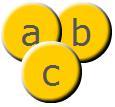
Parameters
child:DisplayObject — The child DisplayObject instance for which you want to change
the index number.
|
|
index:int — The resulting index number for the child display object.
|
SecurityError — Calling the setChildIndex() method of a Stage object throws an exception for
any caller that is not in the same security sandbox as the Stage owner (the main SWF file).
To avoid this, the Stage owner can grant permission to the domain of the caller by calling
the Security.allowDomain() method or the Security.allowInsecureDomain() method.
For more information, see the "Security" chapter in Programming ActionScript 3.0.
|
| swapChildrenAt | () | method |
public override function swapChildrenAt(index1:int, index2:int):void
Swaps the z-order (front-to-back order) of the child objects at the two specified index positions in the child list. All other child objects in the display object container remain in the same index positions.
Parameters
index1:int — The index position of the first child object.
|
|
index2:int — The index position of the second child object.
|
SecurityError — Calling the swapChildrenAt() method of a Stage object throws an exception for
any caller that is not in the same security sandbox as the owner of either of the objects to be swapped. To avoid this,
the object owners can grant permission to the domain of the caller by calling
the Security.allowDomain() method or the Security.allowInsecureDomain() method.
For more information, see the "Security" chapter in Programming ActionScript 3.0.
|
| willTrigger | () | method |
public override function willTrigger(type:String):Boolean
Checks whether an event listener is registered with this EventDispatcher object or any of
its ancestors for the specified event type. This method returns true if an
event listener is triggered during any phase of the event flow when an event of the
specified type is dispatched to this EventDispatcher object or any of its descendants.
The difference between the hasEventListener() and the willTrigger()
methods is that hasEventListener() examines only the object to which it belongs,
whereas the willTrigger() method examines the entire event flow for the event specified by the
type parameter.
When willTrigger() is called from a LoaderInfo object, only the
listeners that the caller can access are considered.
Parameters
type:String — The type of event.
|
Boolean — A value of true if a listener of the specified type will be triggered; false otherwise.
|
SecurityError — Calling the willTrigger() method of a Stage object throws an exception for
any caller that is not in the same security sandbox as the Stage owner (the main SWF file).
To avoid this, the Stage owner can grant permission to the domain of the caller by calling
the Security.allowDomain() method or the Security.allowInsecureDomain() method.
For more information, see the "Security" chapter in Programming ActionScript 3.0.
|
| fullScreen | Event |
flash.events.FullScreenEvent
flash.events.FullScreenEvent.FULL_SCREEN
Dispatched when the Stage object enters, or leaves, full-screen mode. A change in full-screen mode can be initiated through ActionScript, or the user invoking a keyboard shortcut, or if the current focus leaves the full-screen window.
TheFullScreenEvent.FULL_SCREEN constant defines the value of the type property of a fullScreen event object.
This event has the following properties:
| Property | Value |
|---|---|
fullScreen | true if the display state is full screen or false if it is normal. |
bubbles | false |
cancelable | false; there is no default behavior to cancel. |
currentTarget | The object that is actively processing the Event object with an event listener. |
target | The Stage object. |
| mouseLeave | Event |
flash.events.Event
flash.events.Event.MOUSE_LEAVE
Dispatched by the Stage object when the mouse pointer moves out of the stage area.
TheEvent.MOUSE_LEAVE constant defines the value of the type property of a mouseLeave event object.
This event has the following properties:
| Property | Value |
|---|---|
bubbles | false |
cancelable | false; there is no default behavior to cancel. |
currentTarget | The object that is actively processing the Event object with an event listener. |
target | The Stage object.
The target is not always the object in the display list
that registered the event listener. Use the currentTarget
property to access the object in the display list that is currently processing the event. |
| resize | Event |
flash.events.Event
flash.events.Event.RESIZE
Dispatched when the scaleMode property of the Stage object is set to
StageScaleMode.NO_SCALE and the SWF file is resized.
Event.RESIZE constant defines the value of the type property of a resize event object.
This event has the following properties:
| Property | Value |
|---|---|
bubbles | false |
cancelable | false; there is no default behavior to cancel. |
currentTarget | The object that is actively processing the Event object with an event listener. |
target | The Stage object. |
StageExample class to dispatch
events whenever the stage is activated or resized. This is accomplished by performing the following steps:
activateHandler() and resizeHandler() methods.activateHandler() method runs when the left mouse button is clicked.resizeHandler() method runs when the stage is resized.
package {
import flash.display.Sprite;
import flash.display.StageAlign;
import flash.display.StageScaleMode;
import flash.events.Event;
public class StageExample extends Sprite {
public function StageExample() {
stage.scaleMode = StageScaleMode.NO_SCALE;
stage.align = StageAlign.TOP_LEFT;
stage.addEventListener(Event.ACTIVATE, activateHandler);
stage.addEventListener(Event.RESIZE, resizeHandler);
}
private function activateHandler(event:Event):void {
trace("activateHandler: " + event);
}
private function resizeHandler(event:Event):void {
trace("resizeHandler: " + event);
trace("stageWidth: " + stage.stageWidth + " stageHeight: " + stage.stageHeight);
}
}
}