| Package | flash.display |
| Class | public final class GraphicsGradientFill |
| Inheritance | GraphicsGradientFill  Object Object |
| Implements | IGraphicsFill, IGraphicsData |
| Language Version: | ActionScript 3.0 |
| Runtime Versions: | Flash Player 10, AIR 1.5 |
Use a GraphicsGradientFill object with the Graphics.drawGraphicsData() method.
Drawing a GraphicsGradientFill object is the equivalent of calling the Graphics.beginGradientFill() method.
Related API Elements
| Property | Defined By | ||
|---|---|---|---|
| alphas : Array
An array of alpha values for the corresponding colors in the colors array. | GraphicsGradientFill | ||
| colors : Array
An array of RGB hexadecimal color values to use in the gradient. | GraphicsGradientFill | ||
 | constructor : Object
A reference to the class object or constructor function for a given object instance. | Object | |
| focalPointRatio : Number
A number that controls the
location of the focal point of the gradient. | GraphicsGradientFill | ||
| interpolationMethod : String
A value from the InterpolationMethod class that
specifies which value to use. | GraphicsGradientFill | ||
| matrix : Matrix
A transformation matrix as defined by the
Matrix class. | GraphicsGradientFill | ||
 | prototype : Object [static]
A reference to the prototype object of a class or function object. | Object | |
| ratios : Array
An array of color distribution ratios. | GraphicsGradientFill | ||
| spreadMethod : String
A value from the SpreadMethod class that
specifies which spread method to use. | GraphicsGradientFill | ||
| type : String
A value from the GradientType class that
specifies which gradient type to use. | GraphicsGradientFill | ||
| Method | Defined By | ||
|---|---|---|---|
GraphicsGradientFill(type:String = "linear", colors:Array = null, alphas:Array = null, ratios:Array = null, matrix:* = null, spreadMethod:* = pad, interpolationMethod:String = "rgb", focalPointRatio:Number = 0.0)
Creates a new GraphicsGradientFill object. | GraphicsGradientFill | ||
 |
Indicates whether an object has a specified property defined. | Object | |
 |
Indicates whether an instance of the Object class is in the prototype chain of the object specified
as the parameter. | Object | |
 |
Indicates whether the specified property exists and is enumerable. | Object | |
 |
Sets the availability of a dynamic property for loop operations. | Object | |
 |
Returns the string representation of this object, formatted according to locale-specific conventions. | Object | |
 |
Returns the string representation of the specified object. | Object | |
 |
Returns the primitive value of the specified object. | Object | |
alphas | property |
public var alphas:Array| Language Version: | ActionScript 3.0 |
| Runtime Versions: | Flash Player 10, AIR 1.5 |
An array of alpha values for the corresponding colors in the colors array. Valid values are between 0 and 1. If the value is less than 0, 0 is used. If the value is greater than 1, 1 is used.
colors | property |
public var colors:Array| Language Version: | ActionScript 3.0 |
| Runtime Versions: | Flash Player 10, AIR 1.5 |
An array of RGB hexadecimal color values to use in the gradient. For example, red is 0xFF0000, blue is 0x0000FF, and so on. You can specify up to 15 colors. For each color, specify a corresponding value in the alphas and ratios properties.
focalPointRatio | property |
public var focalPointRatio:Number| Language Version: | ActionScript 3.0 |
| Runtime Versions: | Flash Player 10, AIR 1.5 |
A number that controls the
location of the focal point of the gradient. A value of 0 sets the focal point in the center. A value of 1
means that the focal point is at one border of the gradient circle.A value of -1 sets the focal point
at the other border of the gradient circle. A value of less than -1 or greater than
1 is rounded to -1 or 1, respectively. For example, the following
shows a focalPointRatio set to 0.75:
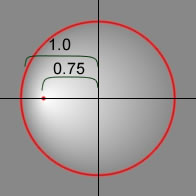
interpolationMethod | property |
interpolationMethod:String| Language Version: | ActionScript 3.0 |
| Runtime Versions: | Flash Player 10, AIR 1.5 |
A value from the InterpolationMethod class that
specifies which value to use. Valid values are: InterpolationMethod.LINEAR_RGB or
InterpolationMethod.RGB
For example, the following shows a simple linear gradient between two colors (with the spreadMethod
parameter set to SpreadMethod.REFLECT). The different interpolation methods change
the appearance as follows:
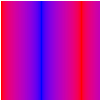 | 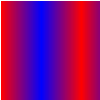 |
InterpolationMethod.LINEAR_RGB | InterpolationMethod.RGB |
Implementation
public function get interpolationMethod():String public function set interpolationMethod(value:String):voidRelated API Elements
matrix | property |
public var matrix:Matrix| Language Version: | ActionScript 3.0 |
| Runtime Versions: | Flash Player 10, AIR 1.5 |
A transformation matrix as defined by the
Matrix class. The flash.geom.Matrix class includes a
createGradientBox() method to set up
the matrix for use with the beginGradientFill() method.
Related API Elements
ratios | property |
public var ratios:Array| Language Version: | ActionScript 3.0 |
| Runtime Versions: | Flash Player 10, AIR 1.5 |
An array of color distribution ratios. Valid values are between 0 and 255. This value defines the percentage of the width where the color is sampled at 100%. The value 0 represents the left position in the gradient box, and the value 255 represents the right position in the gradient box.
Note: This value represents positions in the gradient box, not the
coordinate space of the final gradient which can be wider or thinner than the gradient box.
Specify a value for corresponding to each value in the colors property.
For example, for a linear gradient that includes two colors (blue and green) the
following example illustrates the placement of the colors in the gradient based on different values
in the ratios array:
ratios | Gradient |
|---|---|
[0, 127] |  |
[0, 255] |  |
[127, 255] |  |
The values in the array must increase sequentially; for example,
[0, 63, 127, 190, 255].
spreadMethod | property |
spreadMethod:String| Language Version: | ActionScript 3.0 |
| Runtime Versions: | Flash Player 10, AIR 1.5 |
A value from the SpreadMethod class that
specifies which spread method to use. Valid values are: SpreadMethod.PAD,
SpreadMethod.REFLECT, or SpreadMethod.REPEAT.
For example, the following shows a simple linear gradient between two colors:
import flash.geom.*
import flash.display.*
var fillType:String = GradientType.LINEAR;
var colors:Array = [0xFF0000, 0x0000FF];
var alphas:Array = [1, 1];
var ratios:Array = [0x00, 0xFF];
var matr:Matrix = new Matrix();
matr.createGradientBox(20, 20, 0, 0, 0);
var spreadMethod:String = SpreadMethod.PAD;
this.graphics.beginGradientFill(fillType, colors, alphas, ratios, matr, spreadMethod);
this.graphics.drawRect(0,0,100,100);
This example uses SpreadMethod.PAD for the spread method, and
the gradient fill looks like the following:
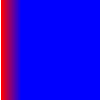
If you use SpreadMethod.REFLECT for the spread method, the gradient fill
looks like the following:
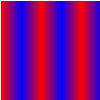
If you use SpreadMethod.REPEAT for the spread method, the gradient fill
looks like the following:
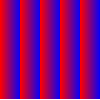
Implementation
public function get spreadMethod():String public function set spreadMethod(value:String):voidRelated API Elements
type | property |
type:String| Language Version: | ActionScript 3.0 |
| Runtime Versions: | Flash Player 10, AIR 1.5 |
A value from the GradientType class that
specifies which gradient type to use. Values are GradientType.LINEAR or
GradientType.RADIAL.
Implementation
public function get type():String public function set type(value:String):voidRelated API Elements
GraphicsGradientFill | () | Constructor |
public function GraphicsGradientFill(type:String = "linear", colors:Array = null, alphas:Array = null, ratios:Array = null, matrix:* = null, spreadMethod:* = pad, interpolationMethod:String = "rgb", focalPointRatio:Number = 0.0)| Language Version: | ActionScript 3.0 |
| Runtime Versions: | Flash Player 10, AIR 1.5 |
Creates a new GraphicsGradientFill object.
Parameterstype:String (default = "linear")GradientType.LINEAR or
GradientType.RADIAL.
| |
colors:Array (default = null) | |
alphas:Array (default = null) | |
ratios:Array (default = null) | |
matrix:* (default = null)createGradientBox() method, which lets you conveniently set up
the matrix for use with the beginGradientFill() method.
| |
spreadMethod:* (default = pad)SpreadMethod.PAD,
SpreadMethod.REFLECT, or SpreadMethod.REPEAT.
| |
interpolationMethod:String (default = "rgb")InterpolationMethod.LINEAR_RGB or
InterpolationMethod.RGB
| |
focalPointRatio:Number (default = 0.0) |
Related API Elements
Mon Nov 28 2011, 06:48 AM -08:00
 Hide Inherited Public Properties
Hide Inherited Public Properties Show Inherited Public Properties
Show Inherited Public Properties